Dispatch mode (simulation)
Command-line interface
Rolling -- simple railway simulation
USAGE:
rolling [FLAGS] [OPTIONS] <infrastructure> <routes> <dispatch>
FLAGS:
-h, --help Prints help information
-V, --version Prints version information
-v, --verbose Verbose mode (-v, -vv)
OPTIONS:
-f, --format <format> Output format profile: full | timing
-g, --graphical <graphical> Output directed graph for graphical conversion
-J, --javascript <javascript> Output JSON history as JavaScript
-j, --json <json> Output JSON history file
-n, --visits <visits> Output node visit times to file
ARGS:
<infrastructure> Static infrastructure file in the Rolling D-Graph format
<routes> Route file in the Rolling Route format
<dispatch> Dispatch file in the Rolling Dispatch format
Model
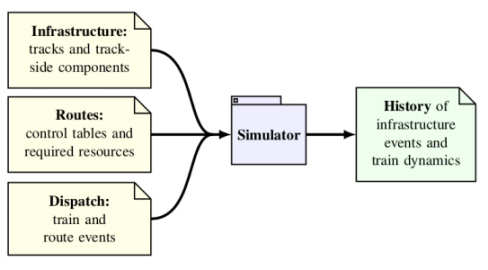
The input model for rolling consists of three main components:
- The infrastructure 🌍 model contains the tracks, movable elements, and signalling and interlocking components which are needed to do a running time analysis of railway dispatching.
- The interlocking 🔒 model describes the elementary routes that can be dispatched.
- The dispatch 👋 list contains times of train and route setting.
rolling uses these components together to calculate a
history 📈
of events, which contains the state of the infrastructure at each point in time, and the dynamics of the trains as they move on the infrastructure.
Each of these are described in more detail in their respective sections.