Verification mode (planner)
Command-line interface
railperfcheck v0.1.0
railperfcheck [OPTIONS] INFRFILE ROUTESFILE USAGEFILE
Common flags:
-p --planoutput=FILE Output dispatch of successful plan
-r --resultjsonoutput=FILE Output constraint checklist in JSON format
-? --help Display help message
-V --version Print version information
--numeric-version Print just the version number
Model
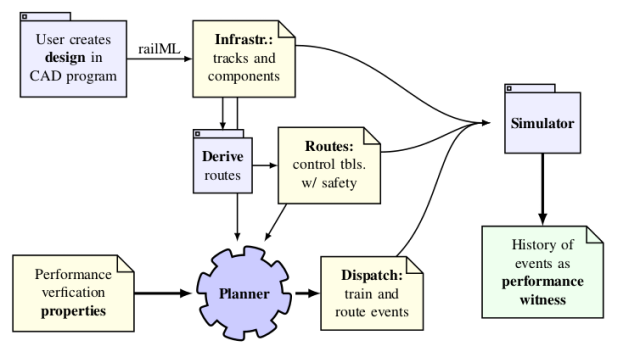
The required inputs to the railperfcheck planner are:
- The
INFRFILEargument takes a file name with the same format as the infrastructure 🌍 model described in the dispatch mode. - The
ROUTESFILEargument takes a file name with the same format the the interlocking 🔒 model described in the dispatch mode. - The
USAGEFILEargument takes a filename with the high-level usage 📆 specifications.
The program uses the routes file to plan movements where trains perform their required visits, and uses the infrastructure and routes together with the rolling simulator mode to check whether these movements satisfy any timing constraints.
The output of the program may be:
- Unsuccessful: a dispatch which satisfied the requirements could not be found within the bound on number of steps.
- Successful:
a dispatch 👋
file is produced which may be used together with
rollingto obtain the history 📈 of events which proves that the infrastructure can be used according to the the usage specification.